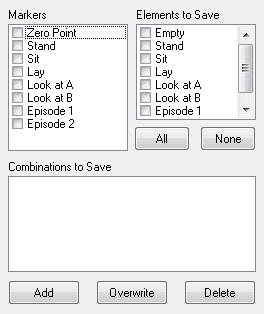
Contents - Index - Previous - Next
Starting to Analyze
Solomon Coder gives the opportunity to the user to calculate some descriptive statistics from the raw coding sheets. These are: Frequencies, Latencies, Durations / Percentages, Alternations, Combined Frequencies and Combined Durations. The user can set for each of the statistics the desired output under the Analyze menu.
The method for defining the needed output is more or less identical in all of the statistics. The differences will be highlighted in the corresponding sections. Defining the output consists of selecting the behavioral elements for which the statistic should be calculated and if necessary doing this for each of the markers used.
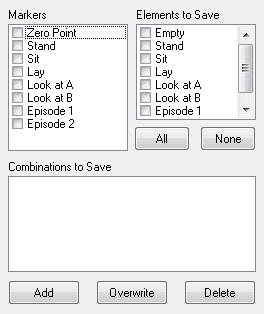
The simplest case is when no markers were used, because the statistics should be calculated for the whole coding sheet. In this case from the Markers checklist box Zero Point should be selected. This tells the program that it should start calculating from the position of the coding sheet where time is zero. This is by default at the beginning of the coding sheet or alternatively where the user set it. From the Elements to Save checklist box those elements have to be selected which should be calculated for the actual statistic. If all the necessary elements are selected then by clicking Add the desired combination will be added to the Combinations to Save list.
The already added list of behavioral elements can be changed, by clicking on the appropriate line in the Combinations to Save list, and checking or unchecking the desired elements in the Elements to Save checklist box, then clicking on Overwrite. Alternatively the combination can be removed by selecting it and then clicking on the Delete button. Afterwards the new combination can be added the way described earlier.
In the case of using markers, for each marker the set of elements has to be defined and added to the Combinations to Save list. This also makes it possible to define a different set of elements for each marker. It is important to note that each marker can be used only once, except in Combined Frequencies and Combined Durations.
In case markers are used, the output will be calculated separately for each episode designated by the markers. The results will be ordered by the sequence of markers in the coding sheet. The sequence of markers in the Combinations to Save list has no relevance on the ordering of the output.