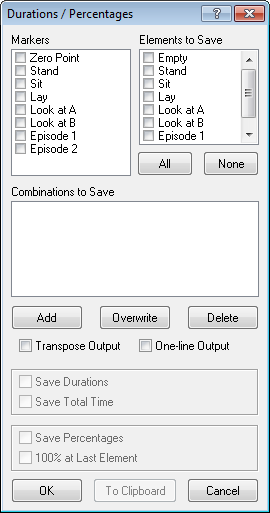
Contents - Index - Previous - Next
Durations / Percentages
Durations / Percentages calculates the duration or time percentage of every element included in the Combinations to Save list. Durations are calculated in seconds. The settings for calculating durations or time percentages can be set by clicking on Analyze \ Durations / Percentages.
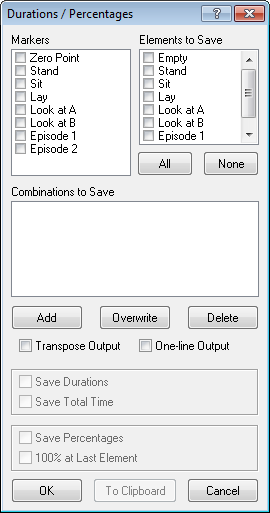
The desired output can be set as described in Starting to Analyze but there are also some additional options too.
100% at Last Element: When calculating time percentages the last element in the episode will be defined as the 100% of time. Otherwise the next marker or the end of the video file will be defined as such.
Save Total Time: Also save the length of the episodes (which serves to calculate time percentages).
Output can be obtained as described in Saving and Exporting Analyzed Output.