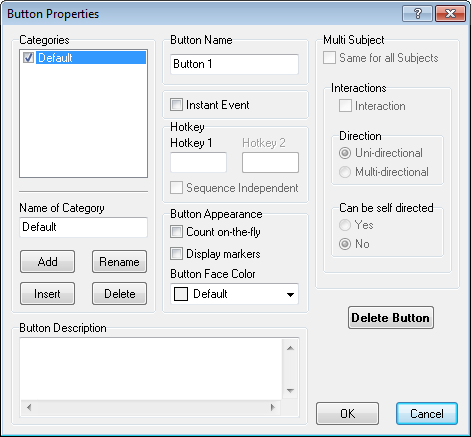
Contents - Index - Previous - Next
Putting Behavioral Elements into Categories
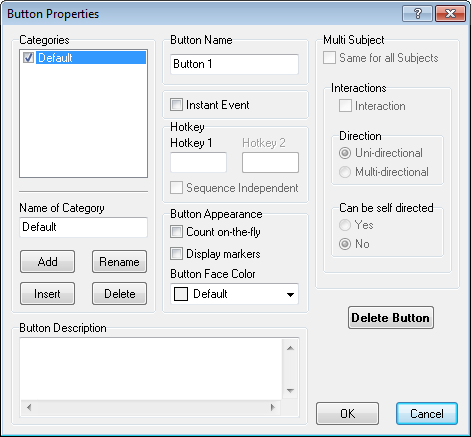
The left side panel of the Button Properties window serves for managing categories, and for setting which category the particular element should be assigned to. In the uppermost list box are the categories defined so far and the category to which the actual button belongs to is checked. One can change the category by simply putting a tick next to the desired category, or by adding a new category if needed.
Add: Add a new category to the end of the category list. The new category will have the name typed into the Name of Category box.
Insert: Add a new category above the actually selected category. The new category will have the name typed into the Name of Category box.
Rename: Change the name of the actually selected category to the one in the Name of Category box.
Delete: Delete the actually selected category. At least one category has to remain in the list. The program will not let the user to delete the last remaining category.